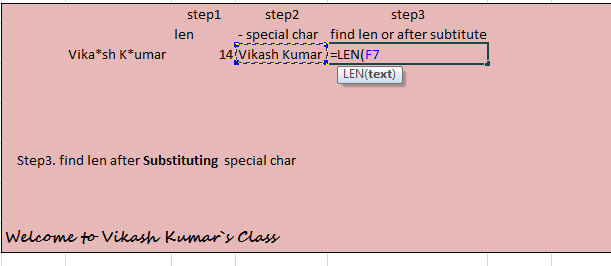Case converter or Macro for change case
Hi all Here in my office I have to change case of multiple ranges
on daily bases, it`s very time consuming. So to solve this I create a macro ,
it`s very fast. You can also try this,
Just paste this code in your module and save.
Case converter or Macro for change case
Always
save this file as Macro Enabled Excel Workbook
'case converter By Vikash
Sub CaseConverterByVikash()
'case converter By Vikash
Dim ocell As Range, ans As String
ans = Application.InputBox("Type in Letter" & vbCr & _
"(L)owercase, (U)ppercase, (S)entence, (T)itles ")
If ans = "" Then Exit Sub
For Each ocell In Selection.SpecialCells(xlCellTypeConstants, 2)
Select Case UCase(ans)
Case "L": ocell = LCase(ocell.Text)
Case "U": ocell = UCase(ocell.Text)
Case "S": ocell = UCase(Left(ocell.Text, 1)) & _
LCase(Right(ocell.Text, Len(ocell.Text) - 1))
Case "T": ocell = Application.WorksheetFunction.Proper(ocell.Text)
End Select
Next
End Sub
.
Always open this file to perform this Macro
You
can Also Download Exercise file from here Case converter or Macro for change case
Thanks in advance.








.PNG)

.PNG)