Know How To Book Tatkal Ticket In 20 Second On IRCTC By Smart Phone.
1. Go to your Play store .
2. Search App "Fast Book-Tatkal IRCTC"
3. Install app in your mobile .
4. Open Application and go to ticket setting before booking tatkal ticket
5. Open login Details
6. Fill your IRCTC login id & password and save detail.
7. Now go to Journey Settings and fill your source or destination along with all details as required
in application and save details.
8. Add passenger details and save.
9. Add payments details and save . for exp :- login id & password both.
After fill all details now book ticket in very fats with in 20 seconds
Note: your internet speed not slow when book your ticket.
fast tatkal ticket booking on mobile, free, best railway ticket booking app,
fast book tatkal irctc free,




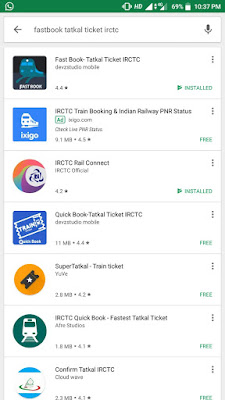












0 Comments